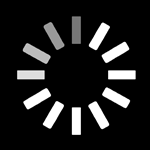Hands-Free TV: 8 Alexa Voice Skills For Your Living Room

Always plays the right songs, tells us when it’s sweater weather, and lets us know when the pasta’s done ... we sure love Alexa. Our trusty voice assistant is part of our daily routine and our relationship is getting pretty serious.
Now, we’re taking it to the next level by finding new ways to incorporate Alexa into our day-to-day, especially in the living room. It’s where we go to kick back, and we’re forever on the lookout for new ways to support our relaxation habit.
Here are some of the Alexa voice skills we’re loving in the living room right now:
-
Dim the lights
The right lighting always adds a touch of cinema magic to an otherwise standard movie nights (all that’s missing is the buttered popcorn smell and sticky floors). With our Alexa-enabled smart lights we can lower the lights to set the mood, change the color of the lights, or turn them on when we need a quick bio break -- all from the comfort of the couch.
Say this: “Alexa, dim the lights to 20 percent.”
- Control the temperature
Alexa can’t resolve our perpetual domestic debate over which temperature is most comfortable, but using our smart thermostat with our Alexa devices means we never have to press pause to go turn up the heat.
Say this: “Alexa, set thermostat to 67 degrees.”
-
Find the remote
Never fails. We get comfy on the couch. Lights, check. Snacks, check. Caavo remote … nowhere to be found. While Alexa can’t magically transport the remote across the room (yet), it will play a catchy little tune that adds much-appreciated precision to our couch cushion seek and rescue missions.
Say this: “Alexa, tell Caavo to find my remote.”
- Control the TV
Life is busy. We have our hands full of snacks, small children, dogs, frosty adult beverages, you get the picture. Sometimes it’s not convenient to grab the remote (or it’s missing, see No. 3). Using Alexa for TV control is total a game changer. From turning the TV on and off, starting and stopping our content, tuning channels, and searching for shows and movies - all we have to do is ask!
Bonus: See how we use Alexa TV control in the video below.
Say this: “Alexa, tell Caavo to play the news.” -
Order dinner
Takeout is essential for any successful movie night, but the whole finding a phone number, dialing, talking to a human is always a bit of a hassle. All we want to do is chill. Turns out our favorite fare is but a simple voice command away. When we’re in the mood for pizza, we send for delivery from Dominos or Pizza Hut. When we’re feeling more adventurous we reorder favorite foods from our order history with Grubhub’s Alexa skill.
Say this: “Alexa, ask Grubhub to order food.”
-
Lock the front door
Nothing kills our binge-watching mojo more than mid-episode interruptions. Like trying to remember if we locked the door after letting the pizza guy in. Or having to get up to unlock for a guest. With our smart lock a simple voice command makes it easy to let someone in (or keep unwanted someones out) without getting up. YES, Netflix, we’re still watching.
Say this: “Alexa, unlock my door.”
-
Clean up
Whether we’re tidying up to host friends or just keeping the clutter at bay, our robot vacuum is always eager to pitch in ... which is more than we can say for the under 18 set in the household. Our Alexa devices make cleanup even easier. All we have to do is ask, and it gets right to work, no whining, pouting or tantrums.
Say this: “Alexa, start cleaning.”
-
Create reminders
Watching the latest true-crime documentary until the wee hours on a work night? Guilty as charged. Alexa reminders help keep us in check, ever-so-gently letting us know when it’s time to call mom, buy groceries or get some shut eye.
Say this: “Alexa, remind me to share this blog post.”
Want to learn how you can use Caavo with Alexa to control your TV?