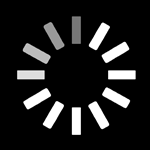Asked & Answered: Three Questions About Control Center

Thank you to all of our customers for your compliments, patience and constructive feedback on Control Center. The more we hear from you, the more we can improve our product experience.
We recognize that every home is different and we continue to do our best to provide whatever assistance you need to get Control Center up and running. We update our support site daily, provide live chat from 7am-11pm CST Monday-Saturday, and we offer live video chat installation and in-home setup services through our partner programs.
As we work to improve our experience, we’d like to share more detail around three of the most frequently asked questions to date.
1. How does setting up my Caavo account impact my Control Center experience?
A: Your Caavo account is set-up to sync with both your Control Center and the Caavo TV & Movie Guides iPhone app. It makes using Control Center simple and easy, activates your service plan, connects your apps and services to your Control Center, and creates seamless data transfer between Control Center and your Caavo mobile app.
When you set-up Control Center, you’ll be provided a link to create your Caavo account online. You will then select the apps and services that you currently use. From Control Center, you can also choose the preferred device where you want your apps to launch (e.g. Netflix should launch on Roku and Prime Video should launch on Apple TV). These steps are needed to optimize your search results.
With the Caavo TV & Movie Guides mobile app, you can create lists that can then be accessed on your Control Center at home. For example, if someone suggests a great movie to watch, you can add it to a list on your mobile app and when you get home, the recommendation will be waiting for you on a saved list in the Control Center menu on your TV.
2. What’s up with these search results? Why do I see dollar signs next to something I already pay for, and why aren’t all of my options coming up?
A: We are constantly working on the accuracy of our content catalog. We get data from multiple sources to show you the widest range of available options. The benefit of such an expansive, universal search is that we are able to display far more options than any singular service could provide. The challenge is that because we pull live data from multiple sources, there may be delays, inaccuracies or latencies in our catalogs.
If you are struggling to find a piece of content for any reason, you can always conduct a secondary search through a particular device or app directly through its native menu. And if you do find an error in our catalog, please let our support team know and we’ll do our best to correct it as quickly as possible (please note that if an error is a result of a data gap in a third-party catalog it may take longer to resolve).
3. I don’t see my brand of TV, sound system or other component listed on your website, does that mean Control Center won’t work?
A: Not at all - Control Center works with just about everything!
We recently created this chart to create a more comprehensive guide. In almost every case, Control Center will work as a universal remote, so you can seamlessly switch between all of your connected devices. For fully-supported devices, the functionality is much more robust. There are, however, some instances, like with certain projectors, where more detailed commands will need to be input through the original device remote. We are actively working to uplevel our integration with more brands of Smart TVs so you can use the Control Center remote to conduct more robust in-app commands.
-Team Caavo