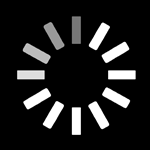How to Choose the Best TV for the Super Bowl

The countdown to the big game has officially begun, and for those of us hosting a viewing party it’s almost crunch time. As seasoned party hosts, we know a successful Super Bowl party has three basic requirements:
1. Snacks
2. Cold beverages
3. Big-screen TV
But, let’s get real: Even the most gourmet wings and the frostiest beers won’t make up for a sub-par viewing experience on game day. If you’re still rocking the 1080p or squinting at a too-small screen, what better excuse to upgrade your TV than the most-watched broadcast of the year!
The TV set itself is critical to party success, but that’s not the whole story. You’ll want to consider the full viewing experience, from sound to cables and even the remote control. Before you shell out for a new set, check out our tips for upgrading your TV for the Super Bowl.
1. Plan Ahead
Upgrading your TV is a big decision. Rolling up to Best Buy 15 minutes before kick off, and grabbing the first big screen you see is not advisable. Instead, plan your next two weeks before the Big Game wisely. Start by setting a budget, measure your space to figure out what size TV you want. Then, start researching. You’ll want to understand the differences benefits of various technologies, such as 4K, HDR, OLED, LED, etc. Read reviews. You might also head to the nearest showroom and see the differences for yourself.
Bonus! There are lots of great TV deals happening right now, and giving yourself a little time to plan will let you find the best of the best.
2. Find the Perfect Fit
Yes, 100-inches of sharp details, crisp lines and bold colors are breathtaking on the showroom floor, but don’t forget to consider the size of your living room before you buy. Pro tip: Remember, TVs are measured diagonally, not horizontally.
As a rule of thumb, we fully believe bigger is actually better in this instance, and we suspect your party guests will agree. Of course all the pixels on the planet won’t impress your friends if your oversized display means standing room only. Party foul. The good news is that the latest TVs are sleek, thin, and well designed so you don’t have to worry so much about a huge black monstrosity invading your watch space. Plus, there are also lots of cool options for wall mounting your new TV that will maximize your space and avoid the need for an overbearing console table.
3. Consider All the Angles
Especially if you’ll be hosting a larger gathering, you’ll want to consider where your guests will be seated and whether your TV will look good from various angles. Sometimes lower-end LED TVs are best viewed sitting directly in front of the TV. If you’ll have guests sitting off to the sides of your TV, go for a higher-end LED or OLED to avoid a faded picture.
4. Get Set for Fast Action
Some TVs have trouble with fast action content, i.e. balls flying through the air and dudes running at top speed down the field. Usually, higher end TVs perform better in this area and often have the right setting for fast action ready out of the box. You also may be able to fuss with menu settings to improve fast action, but this can affect your picture quality.
One option to to change settings for the big game, then change back later. A sure-fire way to check how a particular TV will perform is by visiting a showroom and asking them to play a video of fireworks at night. Do a side-by-side compare of OLED vs LED at the same time and you’ll very likely notice the difference.
5. Pick 4K with HDR
We’re not ones to tell you what to do, but in this case, we actually are. Get a 4K TV that’s HDR compatible. The picture quality is better, sharper and more lifelike in every way than your old 1080p TV.
CBS recently announced it will have a bunch of 4K cameras at the Super Bowl, which triggered rumors of the first Super Bowl 4K broadcast. But alas, CBS says it won’t produce a 4K broadcast of this year’s game. It’ll be broadcast in 1080i resolution per the usual. Watching on a 4K TV will still enhance your experience since these TVs have 4K upscaling features that add more detail to your screen ... though be warned, you’ll need to have at least a 65-inch screen to see the difference.
4K Super Bowl broadcast or not, you’ll be watching on your new TV well beyond the festivities, and as content producers release more and more 4K/HDR content, you’ll need a 4K TV with HDR to get in on the fun.
6. Clean up the Remote Clutter
If you’re connecting a cable or satellite box, and sound system to your new TV to watch the game, you’re going to be left fumbling with tons of remotes and running out the clock with messy search results on game day.
A great universal remote control (shameless plug for our Control Center home theater hub + universal remote) can simplify your home theater and clear away the clutter, letting you control everything connected to your TV with one simple remote with voice control. Just say “watch CBS” and Control Center will take you straight there. For under $100 you can be the MVP of your Super Bowl party, finally get off AV duty and bring the joy back to watching TV.
7. Avoid Cord Confusion
Just as you wouldn’t plug your new Tesla into a wall outlet (not that you could if you wanted to), it’s similarly not a great idea to connect your new TV to your vintage HDMI cables because they probably won’t be able to keep up with speed or bandwidth requirements. You’re making an investment in the latest TV tech, might as well get some high-quality HDMI cables to make sure everything zips along as it should.
If you’re into useful party tricks, our Spotlight HDMI cables feature a patent-pending cable head with LED indicator lights that let you know in an instant where the cable is connected. Just press the button and both ends blink to show you the way.
8. Take Your Sound System to 11
Chances are your sleek new TV isn’t going to deliver the room-rocking sound you want to bring the big game to life. The good news is upgrading your audio doesn’t have to break the bank. There are tons of great audio options out there - from a full home theater sound system to sleek, low-profile soundbars. Whichever option you choose, it’ll likely deliver noticeably better sound than you’ll get out of the box with your TV set.
Mark your calendar! The 53rd Super Bowl is Sunday, February 3rd and will be broadcast on CBS. The game is scheduled to start at 3:30pm PST from the Mercedes-Benz Stadium in Atlanta, Georgia.