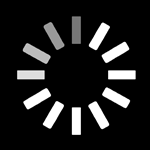TV Game Changer: New Features Make TV the Hub of Your Home

Today we’re excited to announce new Control Center capabilities that will transform your TV into the first-ever shared home interface. We want everyone to be able to use the TV and everything connected to it, and with the addition of these new features, the TV becomes a central place where the family can check in, stay connected, and control it all, from anywhere.
Introducing Family Care
Easy-to use mobile app to check in, monitor and notify family members of TV use in the home:
- Monitor: Check-in and see what’s playing on any Control Center you’ve been given permission to view on your home TV or via the Caavo mobile app using Telescope™
- Manage: Set content notifications for any Control Center within the home. For example, receive a notification when R-rated content is launched through Control Center in the kid’s room, or get notified if Grandma's TV hasn’t been turned on.
- Message: Send messages to any TV connected to Control Center from the Caavo Control mobile app. The message will appear as a pop-up, or as a full takeover of your screen. For example, send a message to the TV in your kid’s room that it’s time to turn off the video game and do their homework.
Universal Control Of Your TV - Anywhere
Want to play Animal Planet for your dog while you’re at work? Now you can control your Control Center remotely using the Caavo Control mobile app. Available for iOS and downloadable in the App Store, the Caavo Control mobile app now provides full universal remote functionality including:
- Turn the TV on/off, switch sources, change channels, launch apps, play movies from anywhere.
- Play a movie for your grandparents in their living room if granted permission to manage their Control Center from your Caavo Control mobile app.
Sonos Controls on Your TV
Connect Control Center with your Sonos system for a new way to manage the music playing in your home. Using your Caavo remote, you can skip to the next song, pause, and play music on any Sonos speaker throughout your home.
- Control music in every room with a Sonos speaker from Control Center.
- When Control Center is paired with Sonos in a room, play and manage music by selecting the Sonos tile with the room’s name.
- While the music is playing, Control Center will display the album cover art on your TV.
New Low Everyday Pricing
Starting today, we’ve lowered the retail price for Control Center to $59.95 and it’s available at Best Buy, Amazon.com and Caavo.com as well as select Home Depot and Walmart stores. Using Control Center requires a service plan for a richer interaction: $3.99/month, $39.99/year and $129.99 lifetime.
Want to purchases two Control Centers to access Family Care and Sonos multi-room integration? Check out our Caavo Two Room Starter Kit- it includes two one-year service plans, two Control Centers and four Spotlight HDMI cables for $349.99.
If you already own Control Center, you’ll receive a notification to update your Control Center starting today, which will add these new features (please note, this is a rolling update and it may take up to 72 hours for you to receive the notification).
Have questions, feedback, or future feature requests? Our customer service team is here 7 days a week from 7am -11pm CST to help.