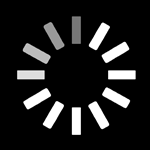How to Set Up Your Home Theater for Gaming

Whether we’re bingeing our favorite shows, plowing down enemies or portaling through puzzles, we’re of the belief that the couch should be our Iron Throne for all our entertainment. The time has come, fellow gamers: Let’s take back the living room.
The living room is our home’s main home theater space. So why can’t it be the hub for ALL our entertainment? A place where we’re just as likely to gather for family movie night or World Cup watch parties as we are to pull another Team Deathmatch all nighter.
But before our home theater truly becomes the center of our entertainment universe, we’ll need to ensure our setup is effective and versatile for everyone. Follow our guide and you’ll be switching seamlessly from climbing towers in Breath of the Wild to re-watching Into the Spider-Verse from the comfort of your couch in no time.
How to Choose a TV for Gaming
Clearly you have no intention of switching your gaming setup to your home theater if it’s going to come at the expense of your gaming experience (or your ability to win the quick draw). It doesn’t have to. When choosing a TV for gaming, you should consider a few main specs: response time, refresh rate, and contrast.
Response Time:
Response time is the latency between when the image is prepared at the source and when its displayed. Gamers experience high response time in the form of input lags -- or the time between when you press a button or pull a trigger and see the response on screen. Needless to say, a low response time is critical for a great gaming experience.

Good gaming TVs will have input lags that can drop below 20ms in game mode (more on that below). The best TVs for gaming we’ve found get down to 17.8ms.
Refresh Rate:
Working in tandem with response time, refresh rate refers to how many images per second the TV can display. Think about your TV as a flip book that displays a series of images, refresh rate tells you how many images the TV can “flip through” in a second. For gamers, poor refresh rate causes motion blur and a general state of unhappiness because it’s really impossible to pick out an opponent amidst a blur of colors on the TV screen.

If using your TV for high frame-rate games, a native refresh rate of 120Hz is ideal.
Contrast:
The final spec to consider when choosing a TV for gaming is contrast, which is usually shown as a ratio because it’s the difference in brightness between the whitest whites and the darkest blacks. For gamers, the more contrast the better. Makes it easier to spot an enemy lurking in the shadows.
Unfortunately contrast ratios for TV have become mostly a marketing game and it’s difficult to compare apples-to-apples. Most TV manufacturers list dynamic contrast ratio, which can get insanely high, and refers to changing scenes and dynamically dimming or brightening the entire screen in response to images on it. As a gamer you’ll be more concerned with static contrast ratio, so try to find that if you can.
Our best advice on contrast ratio is see for yourself and check out contrast in store before you buy. Also consider your ambient light situation - lots of light around the TV makes contrast less visible.
What Does Game Mode on My TV Mean? (And Why It’s a Must Have for Gamers)

It’s no secret among gamers that TVs simply can’t compete with monitors when it comes to response time. But since the goal is to move gaming to your home theater, we hope you’re open to compromise. Two words: Game mode. Several of the big name manufacturers have started offering TVs with game mode. And while game mode certainly isn’t perfect, it’s pretty dang good. Game mode cuts out all the frills you’ve come to expect to make your home theater experience feel like a night at the movies. It’s focused on getting the fastest possible image and reducing input lag.
How to Properly Configure Your Sound System for Gaming
One of the biggest benefits of adding gaming to your home theater is integrating it into your sound system. Who doesn’t want to hear Yoshi’s ‘mlam’ or the '!' sound from Metal Gear Solid (also makes a great phone alert) in glorious surround sound?!
Today’s games really do sound as good as they look, and a high quality sound system makes gameplay a truly immersive experience. When you pick up the controller to play the latest Far Cry, you’ll be instantly more in tune with all the audio cues so you can hear precisely where your enemies are coming from. That far-away explosion is much easier to track down, and you’ll hear the pop of shotgun bullets as though they’re truly right behind you. Plus, your favorite soundtracks are all the more epic with the sound quality of your home theater’s AV system. GIVE IN TO TEMPTATIONNNNNNNNN.

One audio option is to use a PS4 headset or an Xbox One headset. Both are affordable options and great to have on hand, especially when playing competitive games with teammates, but for maximum AV glory, nothing really compares to a high-quality surround sound system.
Pretty much all modern games have a 5.1-channel soundtrack (some even offer a 7.1-channel), and if you’re not using it, you should be. Not only does it give you an edge in competitive games, but it improves to overall experience because dialogue is more clear, music is more dynamic and other gameplay sounds will really rumble.

Consider the following for your surround sound system for gaming:
- Center channel speaker: This speaker’s role is primarily for dialogue, critical for hearing all the deets of your next mission and following along with the storyline.
- Front left/right speakers: Find a hidden door in Zelda? Love Sonic the Hedgehog’s air glub sound? In-game sound effects as well as soundtracks are played mainly through front speakers so you’ll want these to hear every fireball thrown, shot fired and time bomb ticking.
- Subwoofer: Subwoofers are all about that bass so you’ll hear (and feel) the rumble of your racecar and the bass from your favorite soundtrack.
- Surround speakers: Place these behind you so you can take advantage of directional audio cues, so you can hear footsteps sneaking up behind you or bullets whizzing by.

Best Sound Settings for Gaming
With the perfect sound system setup, you’ll also want check our game console’s digital audio output to make sure it’s configured properly. Since many people like to use their gaming console to play Blu-Ray movies, we’re optimizing for both gaming and movie playback. Adjust your settings as follows, based on which game console you have: >
- XBOX ONE: Use uncompressed LPCM since it doesn’t support lossless audio bitstreaming. Go to Settings > Display & Sound > HDMI Audio, 7.1 uncompressed.
- XBOX 360 S/E: Doesn’t support uncompressed LPCM or lossless audio bitstreaming, so use Dolby Digital5.1. Go to Settings > System > Console Settings > Audio > Dolby Digital 5.1
- Playstation 4: Supports both lossless audio bitstreaming and uncompressed LPCM. Go to Settings > Sound and Screen > Audio Output Settings > Audio Format > Linear PCM or Bitstream
- Playstation 3 (‘Slim’ model): Supports both lossless audio bitstreaming and uncompressed LPCM. Settings > Sound Settings > Audio Output Settings > HDMI > Linear PCM or Bitstream (Direct)
- Playstation 3 (‘Fat’ model): Use uncompressed LPCM since it doesn’t support lossless audio bitstreaming. Settings > Sound Settings > Audio Output Settings > HDMI > Automatic
How to Simplify the TV Viewing Experience with a Universal Remote
Adding a new game console to the home theater mix can cause some drama. Rightfully so. Shutting down the system can be more complex, switching between the game system and other streamers or cable tv is a hassle, and if you’re using the game console to watch Blu-Ray or use streaming apps, it means one more remote in the mix. The home theater is a shared space, so it needs to work for the entire family - including those not interested in gaming.

A universal remote, like the Control Center universal remote and home theater hub, can simplify watching TV for everyone in the family and cleans up the remote clutter. With the push of a button you can switch between high-quality couch gaming and the best TV viewing experience in your home.
For gamers, switching to the console is effortless, simply press a button on your controller and Control Center automatically turns on your Xbox One or PS4 and switches to the correct input. Anyone else can use the voice button on the Caavo remote and say what they want to watch. Say “Launch Netflix on Roku,” or “Watch Apple TV” and Control Center takes you there. Or say the name of a show or movie and Control Center shows you all your options, paid and free.
You’ll still need controllers for gameplay, but the Caavo remote can handle the rest. It powers on your system, controls volume, and finds and plays streaming content as well as cable TV. Plus, you can ditch the game controller and use the Caavo remote to play Blu-Ray movies on the game console.
How to Select a Game Console
If you’re moving from PC gaming to a game console, you may need to select game console for your home theater setup. This is largely a matter for personal preference based on what games you like to play. Xbox, PS4 and Nintendo Switch are among the most popular, with PS4 Pro and Xbox One S offering the most powerful solutions.
Xbox and PS4 add flexibility to your system because they double up as a Blu-Ray/DVD player, and they also offer several streaming apps built in, including Netflix, Amazon, HBO Go, and more. The Switch has only one streaming app, Hulu, so your media viewing options are limited. All these consoles have their own exclusive games, which is most likely your biggest decision factor.
Choose The Best Home Theater Seating for Gaming
Now that you’ll be both gaming and watching TV in your home theater, you may want to reconsider your seating configurations. Sure, you were glued to the couch for most of Saturday during that a Game of Thrones marathon, but when it comes to butt in chair time, gaming can be a whole different ball game. That Call of Duty all nighter can be really brutal on the backside in the wrong chair.

Home Theater seating is a particularly popular option for gaming/movie watching hybrid. Rows of seats often feature soft leather materials and features like power headrests and reclining, cup holders and ambient lighting for the ultimate in comfort for both gamers and movie watches alike. Some options also features fold-down tables, outlets and USB ports.

Another option is a dedicated console gaming chair, which could supplement your existing couch configuration. These chairs often are more ergonomic for your multi-hour game sesh, and feature a more immersive experience with features such as vibration motors and built-in sound.

Some of these chairs even fold up for easy storage if, for example, your significant other doesn’t share your taste in seating aesthetic.
What’s Your Advice?
Have you added gaming to your home theater? How’d it go? We’d love to hear about your lessons learned or show us your gaming set-up! Find us up on Instagram, Twitter, or Facebook to share!