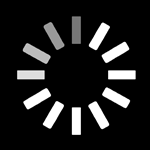Announcing New Caavo Control Center Feature Updates

It’s safe to say we’ve officially reached the point in this pandemic where TV is one of the few things keeping us sane, and we’ve heard from many of you that your Caavo remote has become a vital household essential amidst all the craziness.
Today, we’re excited to be the bearer of good news: Your favorite smart remote is getting a much-anticipated update! With enhancements including a streamlined on-screen experience, and support for more popular devices and apps, this update will make your Caavo Control Center better than ever.
These new features will begin rolling out to current customers in batches starting today (view release notes here). All customers should receive an on-screen notification to update your Control Center by Saturday, Aug 8.
Streamlined On-Screen Experience
While we’ve all been foregoing our usual self-care appointments, your Caavo Control Center went and got itself a facelift. The new on-screen experience makes it faster and easier to access your favorite apps and devices.
Pressing the Caavo button on your remote brings up a streamlined menu with direct access to all your connected devices, as well as your favorite channels and apps.
More Apps! More Devices!
You asked, we listened. We’ve added support for more popular streaming apps, including Disney+, HBO Max, and Apple TV+ (visit the apps section of our Works With page for more). You will be able to access these apps directly from the Caavo menu, and easily switch between them using voice commands or the Caavo remote.
As a friendly reminder, Control Center doesn’t store any apps, so you’ll need to have access on a device you’ve connected. For example, to access Apple TV+, you must have an Apple TV connected to Control Center.
We’ve also added support for more popular devices, including the latest XFINITY boxes, and additional TVs including newer LG and Samsung models. Control Center also now supports additional smart TVs, including Sony and Roku Smart TVs.
With these TVs, you can use the buttons on your Control Center remote to open Netflix or any other connected app on your Smart TV. To take advantage of voice commands for Netflix or any other streaming apps, use an external streaming media player such as Roku, Apple TV, Fire TV or Nvidia Shield (we do not support voice search of Netflix or any streaming apps directly through your Smart TV).
New Voice & Control Features
Voice is one of our most popular features and has received much praise. Never ones to rest on their laurels, our engineers have been hard at work improving our voice search features, as well as adding voice commands to our Dictation mode.
Now you can say things like “Living Room Sonos” and Control Center will show you what’s playing, or “search Spiderman on Apple TV” to see search results for a specific device.
Haven’t tried Dictation mode? Just open any app or device across Roku, cable and satellite TV, and Apple TV, press and hold the Share button, and say what you're searching for. Control Center's machine vision automatically fills in the search screen for you so you never have to waste time typing into a remote again.
Based on your feedback, we’ve also added more robust control support for devices. For example, you can now use Bluetooth control for your Apple TV by default.
Control Your TV Anywhere
Your big screen isn’t the only thing that’s looking a little different. We’ve also updated the Caavo mobile app (iOS) to include a full Caavo remote so you can switch apps and devices, play or pause a show remotely from your phone, and check-in on what’s playing on any Control Center-connected TV.
Don’t have the Caavo app? Download it from the iTunes store now.